Choosing the Right Website Platform: WordPress vs. Webflow vs. Wix Studio

Alex Mensah Tenkorang
Founder & Lead Strategist
March 30, 2025
For businesses operating across borders, your website is often the first point of contact with potential customers. The platform you choose to build and manage that website can significantly impact your operational efficiency, global reach, and ability to scale. In this comprehensive comparison, we'll explore the strengths and limitations of three leading website platforms—WordPress, Webflow, and Wix Studio—to help you make an informed decision based on your specific business needs.
Key Considerations for Global Businesses
Before diving into specific platforms, it's important to understand the unique requirements of businesses operating across multiple markets. Your website platform should support:
- Multilingual content and localization capabilities
- Region-specific legal compliance (GDPR, CCPA, etc.)
- Performance optimization for diverse geographic locations
- Currency and payment gateway flexibility
- Scalability to accommodate growth across markets
- Integration with region-specific services and APIs
With these considerations in mind, let's examine how each platform performs across several key dimensions.
WordPress: Ultimate Flexibility with Higher Complexity
WordPress powers approximately 43% of all websites on the internet, making it the most widely used content management system globally. Its longevity and massive adoption have created an ecosystem of plugins, themes, and developers that is unmatched in diversity.
WordPress Strengths
Complete ownership and control of your site and data is WordPress's most significant advantage. As an open-source platform, you can host your WordPress site anywhere, modify any aspect of the codebase, and maintain full control over your digital presence.
The platform offers unrivaled extensibility with over 59,000 plugins, providing solutions for virtually any functionality you might need—from multilingual content management with WPML or Polylang to advanced e-commerce with WooCommerce.
WordPress also has the most extensive developer ecosystem globally. You can find WordPress developers in virtually every market, often at more competitive rates than specialists for proprietary platforms.

WordPress Limitations
With great flexibility comes greater responsibility. WordPress requires more active management than other platforms, including security updates, plugin compatibility, and routine maintenance. This translates to higher ongoing technical requirements and potentially higher long-term costs.
The user experience for content creators and marketers can be less intuitive compared to modern platforms like Webflow or Wix Studio. The block editor (Gutenberg) has improved this significantly, but still lacks the visual fidelity of true WYSIWYG editors.
WordPress is ideal for businesses that prioritize complete control and flexibility over simplicity, particularly those with complex requirements or integration needs that would be difficult to achieve on more constrained platforms.
Webflow: Designer-Friendly with Powerful CMS Capabilities
Webflow has emerged as a powerful middle ground between DIY website builders and fully custom development. It combines a visual design interface with robust content management system (CMS) capabilities and direct access to code when needed.
Webflow Strengths
Webflow's standout feature is its professional-grade visual design capabilities. The platform allows designers to create highly customized, responsive websites without writing code, yet produces clean, production-ready HTML, CSS, and JavaScript.
Content editors benefit from an intuitive, structured CMS that separates content from design. This is particularly valuable for businesses operating across multiple markets where content needs to be updated frequently and potentially by different teams.
Webflow sites typically achieve excellent performance scores out of the box, with optimized hosting, global CDN distribution, and clean code output—all critical factors for global businesses targeting audiences across different regions.
Webflow Limitations
While Webflow offers more flexibility than most website builders, it's still more constrained than WordPress in terms of extensibility. There's no plugin ecosystem, so specialized functionality often requires custom code or integrations through Zapier or similar services.
The platform has a steeper learning curve than Wix Studio, requiring investment in understanding its design systems and terminology. This can make it challenging for non-technical team members to make significant changes without training.
Pricing can also be a consideration for growing businesses, as higher-tier plans are required for more CMS items, form submissions, and site members.
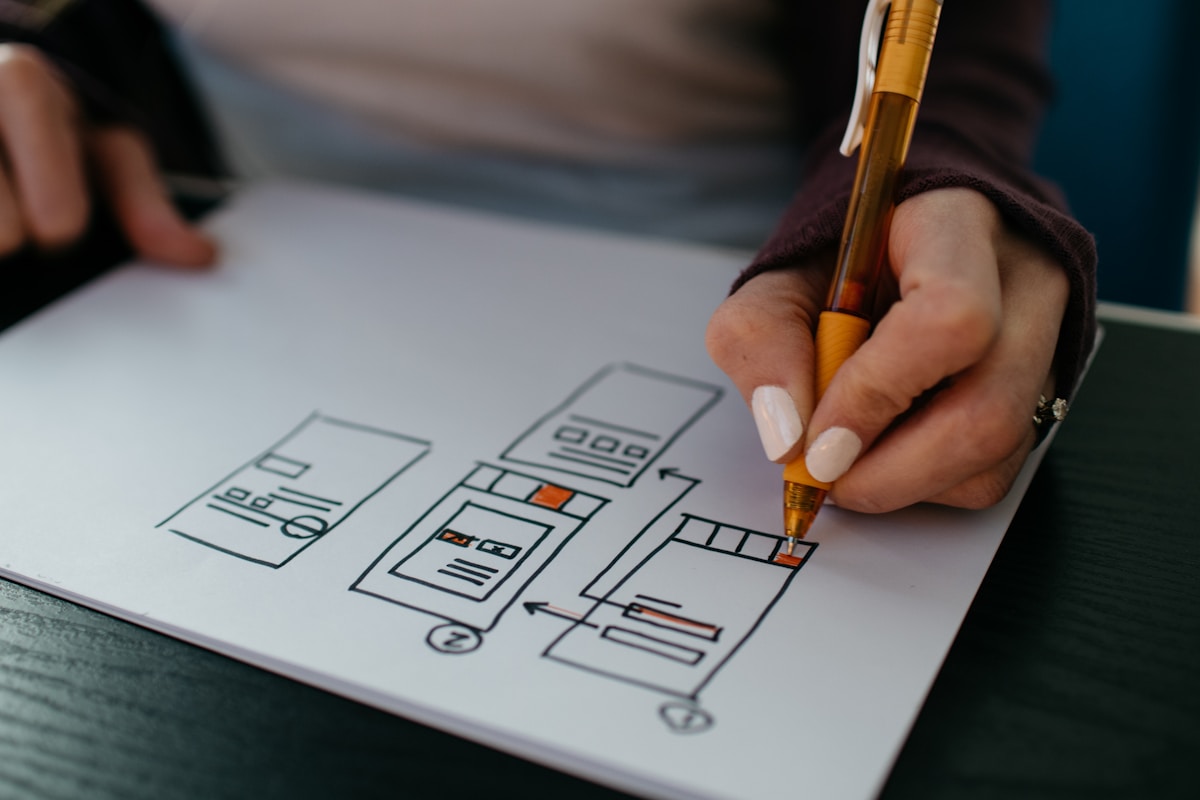
Wix Studio: Streamlined for Marketing Teams
Wix Studio (formerly Editor X) represents Wix's offering for professional designers and agencies. It combines the accessibility Wix is known for with more advanced design capabilities and team collaboration features.
Wix Studio Strengths
Wix Studio offers the most approachable editing experience of the three platforms, making it easier for global teams with varying technical expertise to maintain content. Its interface is intuitive and requires minimal training for basic updates.
The platform includes built-in solutions for many common business requirements, including appointment booking, events, and basic e-commerce, without requiring additional plugins or extensions.
Wix Studio also offers strong multilingual support with automatic translation features that can significantly accelerate the process of launching in new markets.
Wix Studio Limitations
Despite improvements in Wix Studio, the platform still has the most limitations in terms of customization and advanced functionality. Developers may find themselves constrained when trying to implement complex, custom features.
While Wix has made significant improvements in performance, sites built on the platform typically don't achieve the same speed and optimization scores as well-built Webflow or WordPress sites, which can impact user experience and SEO in some markets.
There's also vendor lock-in to consider, as migrating away from Wix is more challenging than moving a WordPress site or even a Webflow site due to the proprietary nature of its structure.
Platform Comparison Chart
Feature Comparison
- 1
Initial Cost
WordPress: $0 (open-source), Webflow: $14-$39/month, Wix Studio: $22-$49/month
- 2
Hosting Costs
WordPress: $5-$50/month (separate), Webflow: Included, Wix Studio: Included
- 3
Multilingual Support
WordPress: Excellent (via plugins), Webflow: Good (manual), Wix Studio: Excellent (built-in)
- 4
Performance
WordPress: Variable (hosting dependent), Webflow: Excellent, Wix Studio: Good
- 5
Learning Curve
WordPress: Moderate to High, Webflow: High, Wix Studio: Low to Moderate
Making the Right Choice for Your Business
The best platform for your global business depends on your specific priorities, resources, and growth trajectory:
Choose WordPress if you require maximum flexibility, have complex or unique functionality needs, or want to maintain complete control over your digital presence. It's particularly suitable for businesses with access to technical resources or those planning significant custom development.
Choose Webflow if design quality and website performance are top priorities, you need a robust but manageable CMS, and you want to minimize development time without sacrificing design flexibility. It's ideal for businesses with design-focused teams that still need developer-grade output.
Choose Wix Studio if ease of use for diverse global teams is paramount, you need to launch quickly in new markets, and your requirements align well with Wix's built-in capabilities. It's best suited for businesses prioritizing operational simplicity over technical flexibility.
Need help determining which platform is right for your specific global business needs? Our team can provide a personalized assessment based on your markets, growth plans, and technical resources.